7 Tips You Need to Follow for a Killer Blog Post
With every blog, content is king! But there is so much more than just writing to think about when creating a blog post. There is quite a lot that goes into blogging and every post that is why I am sharing my tips you need to follow for a killer blog post!

(This post may contain affiliate links. What does that mean to you? Well, if you click on a product and make a purchase, I may receive some compensation at NO charge to you. If you want to read the boring stuff from my full disclosure can be found here.)
So you’ve launched your blog (if you are still not sure how to do this, I talk about starting a blog here!) and are ready to write your first blog post, but are unsure how to write a killer blog post…don’t worry, we have all been there! Writing a blog post is so much more than just writing a story or a post that solves a problem. You have so many things to consider and do before you hit the publish button.
That’s why I’m sharing 7 tips you need to follow for a killer blog post!
1. Choose a topic your audience wants to read!
Sometimes this is easier said than done. As I discuss in 6 Secrets Successful Bloggers Don’t Share, you need to get to know your audience. What you feel would be an AMAZING post might not be what your readers want.
Use that email list and ask questions!
I also find it very helpful to head over to Pinterest and see what’s trending in your niche. But that content has already been written! Yes, that’s true, but what content hasn’t been written?
When you write on a trending topic, you will give your voice and perspective. This makes YOUR post unique and appeals to YOUR readers.
2. Write a catchy title!
Your post title needs to be catchy and contain keywords. This can be a tricky balance at times, but it is perhaps the most important feature of your blog post from a marketing standpoint.
[click_to_tweet tweet=”Strong, catchy title = people clicking through and reading.” quote=”Strong, catchy title = people clicking through and reading.”]
According to Copyblogger, 8 out of 10 people will read your headline. Of these 8, only 2 will read your content.
When I come up with an idea for a blog post, I write several headlines at the top of my page. As I continue to write, I add more headlines to that list along with keyword ideas.
For this post, I tried out 23 titles before I picked 7 Tips You Need to Follow for a Killer Blog Post.
It may seem backward to you, but I decide on my title (and then work hard to go from “meh” to catchy) after I finish writing the entire blog post.
To create a killer headline, I use the CoSchedule Headline Analyzer. I also brainstorm on what I would use when searching on Google or Pinterest. I put myself in my reader’s shoes and think of what I (as the reader) would search.
3. Do yourself a favor and deep link to past posts!
Have you noticed mine? I have two deep links in this post!
What are deep links? Basically, it is just linking to past posts. As you accumulate posts on your blog, this becomes easier. In my first ever post, I linked back to my About page because that was all I had. 🙂 (3rd deep link there!)
Anytime you are writing a post and it mentions a topic you’ve written about before, just add a link to your “other” post. This is a win-win for you and your readers! It gives your readers additional information (super helpful to them) and it keeps people on your site (super awesome for your analytics).
4. A call to action to encourage comments and discussion!
I love connecting with my audience and try to promote comments and discussions at the end of every blog post by asking a question. Sometimes you don’t receive if you don’t ask. The simple step of a “call to action” nudges readers to actually do something and is used frequently in blogs. But remember, you must ALWAYS reciprocate with a response.
5. Add SEO and Pinterest Ready Images!
Having branded SEO and Pinterest ready images are a must! To be honest, branding my images is something I am still working on at the point of publishing this post. It’s a Southern Life Y’all is on the new side and I am still testing what works and doesn’t work for my marketing strategy. But I am honing in on what works every day and will finalize my templates soon. Stay tuned for updates!
I highly recommend making templates for your post images and pins. Using the same fonts, colors, and general design makes your blog and images identifiable. Templates also save you time…and we need all more of that! 🙂
An SEO-ready image is easy to do! It’s basically changing your image name to a keyworded title. For example, instead of using IMG_1234.jpeg use homemade-cherry-ice-cream.jpg.
I create my Pinterest images in Canva and I make sure to keyword them carefully.
How do you keyword your Pinterest pins? Well, this is done in the description. I know of two ways (there are probably more) you can accomplish this.
In many cases, your ALT text will automatically pop up as your description unless you add a little bit of code. Many bloggers use their ALT text for Pinterest, but some do prefer to add the code.
Adding the description in the ALT text is very easy by using the media library.
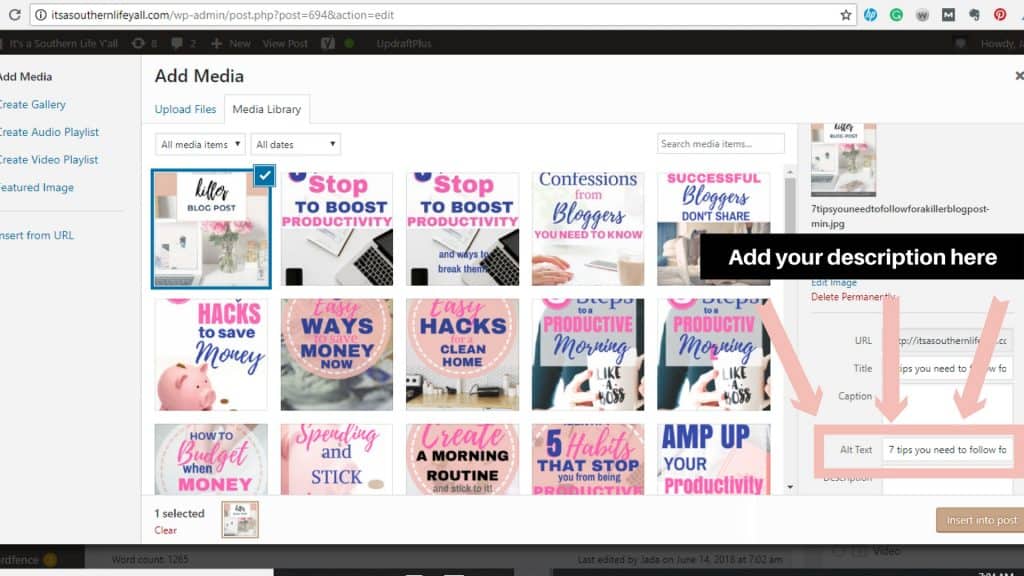
If you are a little more comfortable with WordPress and would like to add the code follow these steps. First, highlight the image and then click the text button at the top of your WordPress editor. At the end of your ALT Text description add:
– Stop Using Alt Tags for Pinterest Pin Descriptions”” data-pin-description=”Add your description here. It can also include hashtags if you like including them.”
See the image below for exact placement.
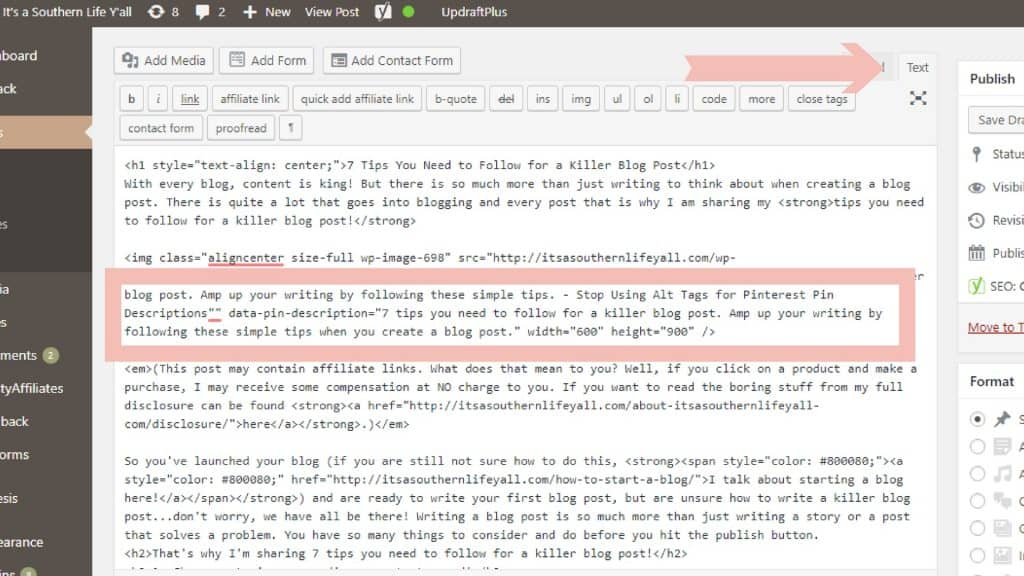
6. SEO!
Search Engine Optimization (SEO) should not be ignored…even if you are focusing your efforts on other traffic. Being SEO-awesome will give you a steadier flow of traffic when other methods of traffic (Pinterest, Facebook, etc.) make changes and cause some panic.
By optimizing your blog post, you will make your posts more visible to search engines.
A few tips to optimize your blog content:
- Focus on 1 or 2 long-tail keywords. Think of what your reader would use in search terms to find your post.
- Pepper your content with your chosen keywords. Use your keywords in the title, headers, body, URL, and Meta Description.
- Optimize your images by using your keywords.
- Use your deep links (internal links).
7. Proofread! Proofread! Proofread!
Did I mention that you should proofread? I can’t stress this enough.
We all make mistakes, but as a blogger, it is your job to find YOUR own mistakes. This can be tricky because your mind will “see” what it intended instead of what is actually there.
Because of this, I highly recommend using the premium version of Grammarly.
Grammarly, in my opinion, is a must-have for bloggers!
The premium version features additional grammar and spelling checks, vocabulary enhancement suggestions, genre-specific writing style checks, and a plagiarism detector. These are all features not included in the free version.
I hold a bachelor’s degree in Mass Communications specializing in journalism and am a former middle school English Language Arts teacher and I still rely on Grammarly to catch my mistakes! It truly amps up my writing and makes proofreading much easier.
Click here to visit the Grammarly website. Trust me, this will be money well spent!
What do you think of my tips you need to follow for a killer blog post? Anything you’d add to this list? I’d love to hear from you in the comments below



Great post. I’m just getting my new blog started after a 7 year break. I can use all the help I can get!
Good luck with your blog!